Mass General’s Digital Reporting Portal
The Massachusetts General Hospital Development Office uses Ovrture, a digital platform, to deliver fund reports.
Looking to access your digital report? Please email Justine Apone, Director, Donor Relations at MGHovrture@mgb.org.

Accessing Your Digital Report
When your report is ready to view, you will receive an email from Mass General that contains your unique URL. At the login page, please click “Request Access Link”. You will receive an email from DoNotReply@ovrture.com with a “Magic Link” that you can use to access your digital fund report. Please note this link will expire after it is used, or 60 minutes post-creation. An example of this email is included below:
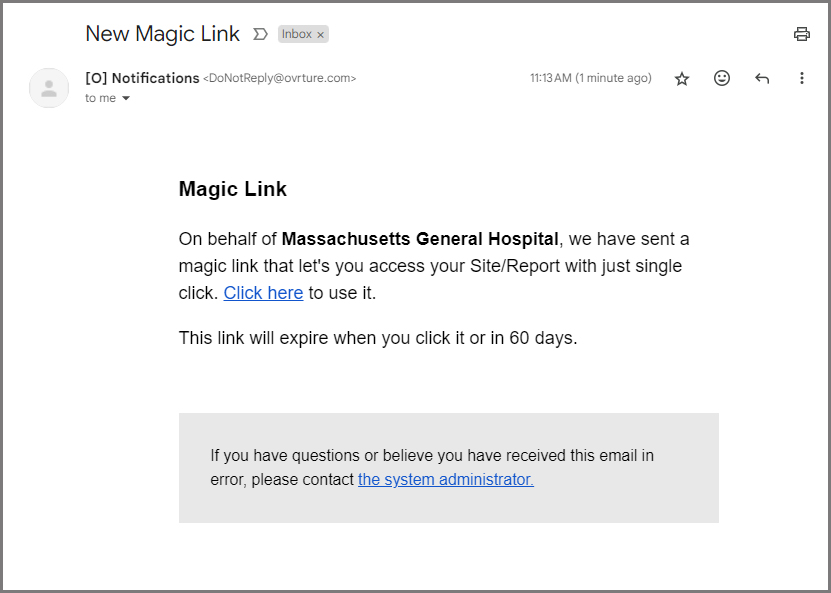
Fund Report Content
Below the greeting on your fund report, you will find your personalized reporting components. At different times throughout the year, you may receive updates such as financial and impact reports. Mass General will notify you when updates are available.
Viewing Multiple Funds
If you are receiving information on more than one fund, you can click “Select fund” in the navigation bar at the top right of the page and select a specific fund to view from the “List of funds” menu.
Printing Your Report
Select the “Print report” button in the navigation bar at the top right of the page to generate a PDF that can be saved or printed. If you have multiple funds, you have the option to print a single fund report or all funds at once. Be sure to select “Include supplemental documents” from the download selection. You will then navigate to your downloads folder on your web browser or your computer to find your saved PDF.
Questions?
For further assistance, please contact:
Justine Apone, Director, Donor Relations
MGHovrture@mgb.org